How To - Troubleshoot Clover Mini Payment Terminal
How To - Troubleshoot Clover Mini Payment Terminal
ODOO POS Cannot Communicate
If your Clover terminal displays the login screen instead of the company’s logo please follow the following troubleshooting steps Or If the browser dev tools show Name resolution error. (App can be exited by touching the 4 corners of the screen)
Note that the IOTBOX (Formerly known as POSBOX) is not involved in communicating with the Payment Terminal anymore. Consequently power cycling the IOTBOX will not help resolving payment terminal issues.
If the terminal is powered on but the login screen is presented
- On the terminal, click the Quick Access button
- Locate and click on the Rest Pay API icon
-
-
- Make sure, it is not in offline Or in "Not Ready" state as shown. If offline or some other icon appears next to refresh icon in right, it means device is not connected to internet. Device reboot may help but if it still doesn't work please contact clover support.
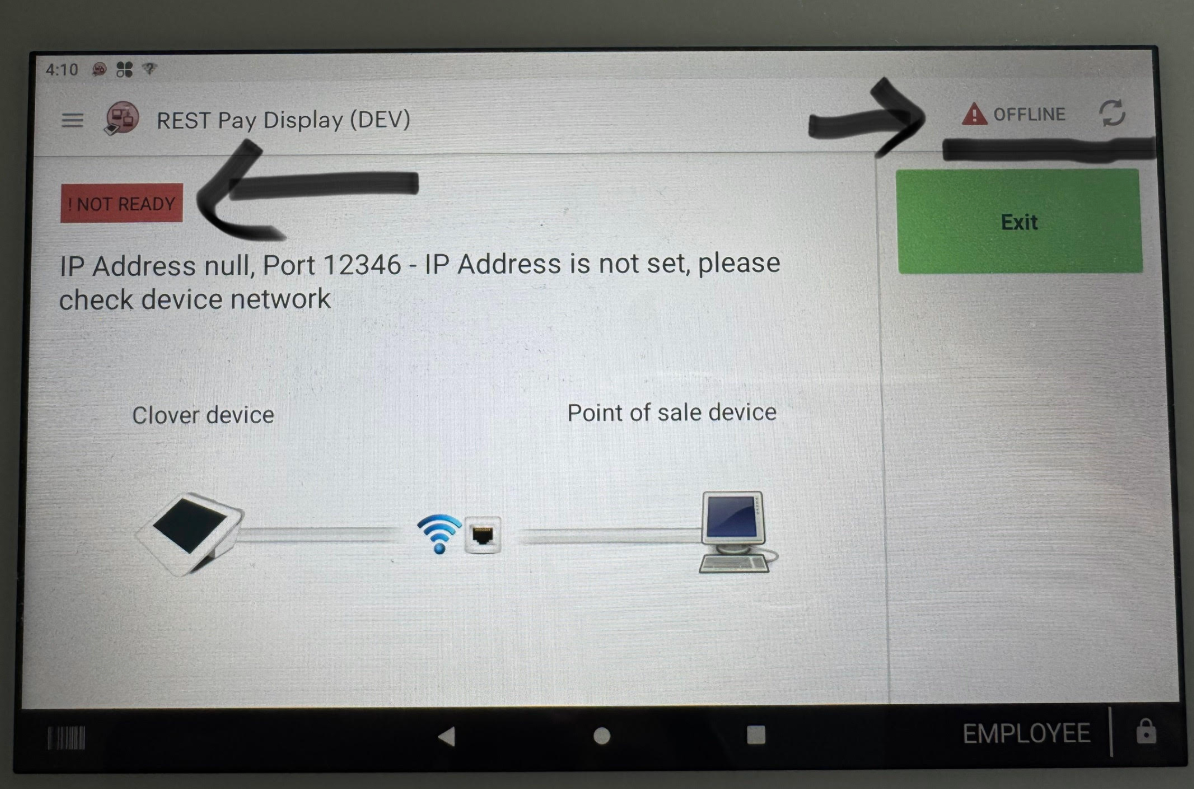
- Click Start in the top right corner.
On the ODOO POS client
- Click the red terminal icon and confirm that it turns to green
If the terminal is not powered on (Black Screen)
- Verify the connection at the back of the terminal. It should be fully inserted.
- Note that a special tool is required to loosen the connector so it should be secure. If it is loose this may indicate an attempt at tampering with the device.
- Ensure that the power cable is connected to the Clover Hub (White Triangular shaped piece of hardware)
- Follow the cable from the Clover Hub to the Power Adapter, ensure the power cord is fully inserted.
- Follow the power cord from the Power Adapter to the power outlet and ensure it is fully inserted.
- Verify the power outlet has power using another electrical device.
- If the Clover still has no power, please call support.
Terminal is powered, Company logo is presented
- If the terminal is powered and displays the Company logo ensure that Etherner (Network cable) is connected to the Clover Hub.